Improve your writing skill on the MacOS
Imagine a writing assistant that helps you write better, faster, and with confidence. It works on any app on your MacOS.
We take your privacy seriously. All your API keys are stored locally, not on our servers.
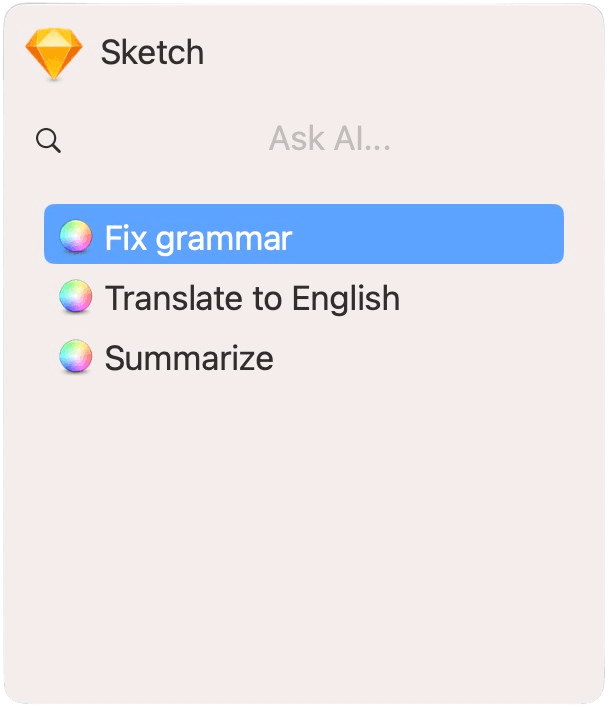
 Apps Integrated By WriteCure
Apps Integrated By WriteCure 














Improve the grammar and spelling
Highlight the content, then right-click to select 'Fix Grammar' to improve.
Fix the grammar and spelling issues
Quick fix the grammar and spelling issues on the chat app like Discord, Slack, etc.
Translate the any paragraph to English
WriterCure automatically detects the language and translates it to English.
FAQ
How does it work?
When you select text in any app, then press a hotkey, WriterCure will take over and show you a list of all the things you can do with that text.
What models are supported?
WriterCure works with all models that support OpenAI’s API.
How much will it cost me?
WriterCure is one-time purchase software. You pay once and you get all future updates for free. You just need to pay for the OpenAI API usage.
Is it Native app?
Yes, WriterCure is a native app built with swift and SwiftUI for macOS.
What's the refund policy?
Yes, we offer a 10-day money-back guarantee. If you are not satisfied with WriterCure, you can request a refund within 10 days of purchase.
Can I use it on windows?
No, WriterCure is only available for macOS. We have no plans to support Windows or Linux in the future.